-
Welcome to this forum . We are a worldwide group with a common interest in Birmingham and its history. While here, please follow a few simple rules. We ask that you respect other members, thank those who have helped you and please keep your contributions on-topic with the thread.
We do hope you enjoy your visit. BHF Admin Team
You are using an out of date browser. It may not display this or other websites correctly.
You should upgrade or use an alternative browser.
You should upgrade or use an alternative browser.
Computer help
- Thread starter GER22VAN
- Start date
- Status
- Not open for further replies.
Pete, yes you can, and I would have done it that way, but the original poster wanted a simple solution.cant you put the old drive as a slave d:/ on the new machine and then copy *.* over to the new drive
Do also bear in mind that hard drives have a finite life and ultimately do fail. It can be a bit of a false economy.
Richard Dye
master brummie
The overthinking is the big problem. I subscribe to the KISS principle, however have a great tendency to over think!Firstly, take care not to overthink this straightforward task.
If you are just transferring your data and not the Windows operating system, then a USB should work ok depending on the capacity of the USB stick.
It will be worth spending time setting up your new PC first. You should think about how to organise your files and pictures etc in a way that works for you.
Most certainly, have a look at how many hard drives or partitions your new computer has. Its good practice to keep your data files off the C: Windows system drive.
Its just a question of copying your data to the USB and Copying it to the new computer. If your data is already organised into folders, then copy each folder.
Remember to eject the USB stick each time before you remove it.
Do ger back if you need any further help.
Richard Dye
master brummie
Mort, would the risk be far less with a digital hard drive? My concern with Pete’s idea (which would work) is that OLD hard drive would tend to fail sooner rather than later!Pete, yes you can, and I would have done it that way, but the original poster wanted a simple solution.
Do also bear in mind that hard drives have a finite life and ultimately do fail. It can be a bit of a false economy.
Richard may be less risk, but as Pete suggested to do it with the existing old hard drive my thought were the same as yours, it may fail. I also thought about the skill set of the end user, if they are not used to pulling PC’s apart.Mort, would the risk be far less with a digital hard drive? My concern with Pete’s idea (which would work) is that OLD hard drive would tend to fail sooner rather than later!
oldMohawk
gone but not forgotten
Anyone use TalkTalk for broadband and find them satisfactory?
I've used BT broadband for many years but seem to be paying a 'loyalty penalty'. Technically they are reliable but I'm nearing the end of a 2 year contract and want a significant price reduction. If I don't get one I'm moving.
I've used BT broadband for many years but seem to be paying a 'loyalty penalty'. Technically they are reliable but I'm nearing the end of a 2 year contract and want a significant price reduction. If I don't get one I'm moving.
oldMohawk
gone but not forgotten
ThanksI’ve been with PlusNet for 15 years, fantastic customer service, from call centres based in Yorkshire.
would not consider moving anywhere else.
Chunky AC
master brummie
Yes, they trade as separate companies. But the service stands out far better than anyone else with call centre staff you can understan.Thanks... I notice Plusnet is apparently owned by BT (my current provider) but I presume they are technically separate.
Richard Dye
master brummie
We have a similar situation in the US with Verizon. They are a big player in telcom and wireless but have a low cost sub that is actually better on all fronts! Not sure I understand but don’t much care.Yes, they trade as separate companies. But the service stands out far better than anyone else with call centre staff you can understan.
devonjim
master brummie
Been with Talktalk for ages, most times it just works. Damaged my landline while gardening on a Sunday morning, Openreach arrived to fix it 8.00am on Monday.Anyone use TalkTalk for broadband and find them satisfactory?
I've used BT broadband for many years but seem to be paying a 'loyalty penalty'. Technically they are reliable but I'm nearing the end of a 2 year contract and want a significant price reduction. If I don't get one I'm moving.
Broadband failed recently for whatever reason Openreach had it up and running within an hour.
Talktalk call centre staff can be a challenge! But always polite and helpful and get things fixed when needed.
Eric Gibson
master brummie
My experience is the same a devonjim's I've been with talktalk and their predecessors since the outset and it's always worked, however you need to be aware that ALL the broadband companies are aiming to take a bigger bite of the cherry in April so it will be a challenge to find a better deal until after then.
If you read the small print on the bottom of their TV adverts you will see e.g. rising by CPI + 3.8% in April so I guess after that it will be time to shop around again.
If you read the small print on the bottom of their TV adverts you will see e.g. rising by CPI + 3.8% in April so I guess after that it will be time to shop around again.
Smudger
master brummie
I was with Talktalk for many years, but when they didn`t offer me a better deal to stay with them i left & joined Plusnet & get more reliable connection & d/l speeds. There is also a new kid on the block, Youfibre, offering speeds of 150 Mbps for 21.99 & speeds of 1000Mbps for £1 for the first 3 months & 29.99 after that with a promise never to increase charges for the length of your contract. I`m staying with Plusnet despite that annoying Yorkshire man who does the Plusnet advert !
Richard Dye
master brummie
What is sad that the technology to generate Wi-Fi continues to reduce its cost. I get the CPI but this is a standard pricing model, take it up fast for whatever reason and down almost never. They basically force you to switch providers if you want to do anything with cost!My experience is the same a devonjim's I've been with talktalk and their predecessors since the outset and it's always worked, however you need to be aware that ALL the broadband companies are aiming to take a bigger bite of the cherry in April so it will be a challenge to find a better deal until after then.
If you read the small print on the bottom of their TV adverts you will see e.g. rising by CPI + 3.8% in April so I guess after that it will be time to shop around again.
Radiorails
master brummie
I am with TalkTalk and was with AOL before TalkTalk took over, this has been so for twenty years. Service has been good on the few occasions that I have need it. I also use my landline with them. Judging by the tv offers being made, by all and sundry, I would appear to be on a good price. I have fibre but not the fastest version as I have no need for that.
I did look at PlusNet about but I didn't care for the small print in their terms.
A good friend was a BT employee, a fairly senior position held by him, he is also with TalkTalk. He wouldn't touch BT with the proverbial bargepole - neither would I.
I did look at PlusNet about but I didn't care for the small print in their terms.
A good friend was a BT employee, a fairly senior position held by him, he is also with TalkTalk. He wouldn't touch BT with the proverbial bargepole - neither would I.
oldMohawk
gone but not forgotten
Thanks everyone for the information. I've been with BT since I first went on the internet and I'm living proof that loyalty to one provider (particularly BT) does not pay. It seems that the best bet is to be a continual new customer. Start a contract and at the end of it change to someone else and get the low 'new customer prices' which hold for the contract period subject to CPI and 3.8% increases. Where I live, they all use the same fibre and copper wire maintained by OpenReach.
Richard Dye
master brummie
As they say you need to be your own best friend!Thanks everyone for the information. I've been with BT since I first went on the internet and I'm living proof that loyalty to one provider (particularly BT) does not pay. It seems that the best bet is to be a continual new customer. Start a contract and at the end of it change to someone else and get the low 'new customer prices' which hold for the contract period subject to CPI and 3.8% increases. Where I live, they all use the same fibre and copper wire maintained by OpenReach.
richardinwales
master brummie
I've been with them for years moved home twice never had an issue with a transfer and always had a rock solid connection, as have my two children.Anyone use TalkTalk for broadband and find them satisfactory?
I've used BT broadband for many years but seem to be paying a 'loyalty penalty'. Technically they are reliable but I'm nearing the end of a 2 year contract and want a significant price reduction. If I don't get one I'm moving.
I'm on Fibre 900, comes with the Eero Pro 6 mesh system,download speeds come in around 950 and an up speed of around 115 and the wifi covers all the house and the garden. Cost is £49 a month for the fibre 900 and £39 if you go for the fibre 500.
richardinwales
master brummie
Bit of a PS, my daughter has the fibre 500 two children so typically she'll be streaming, grandson will be gaming and granddaughter play something or vid chatting with mates and its all fast and smooth, in reality I don't need the fibre 900 and will drop to fibre 500 when my contract is up for renewal.
I don't use either Classic Shell or Open Shell (which has apparently replaced it) but this is the download site for Open ShellI`ve just bought a new pc & i`m trying to install Classic Shell. I`ve downloaded shell for windows 11 but it won`t install.? I have it on my old windows 10. Is there any way i can transfer it from old pc to new pc?
https://open-shell.github.io/Open-Shell-Menu/
and this is a page about making adjustments if it doesn't work

Guide - Open Shell Windows 11 Download & Install & Issue Fixes
This post focuses on Open Shell Windows 11 download & install, as well as how to fix the issue of Windows 11 Open Shell not working.
oldMohawk
gone but not forgotten
When the screen goes blank does it come back on by itself or do you have to do something?
It could be a problem with the graphics driver. You could try opening Device Manager (and then scroll down to Display Adaptors, right click and get Properties and see if the driver can be updated or rolled back.
You can get good advice on this website
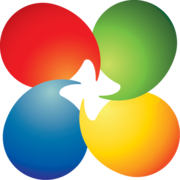 www.tenforums.com
I often found good info when I previously used Windows 10. You don't need to join ... just need to search for problems with displays.
www.tenforums.com
I often found good info when I previously used Windows 10. You don't need to join ... just need to search for problems with displays.
It could be a problem with the graphics driver. You could try opening Device Manager (and then scroll down to Display Adaptors, right click and get Properties and see if the driver can be updated or rolled back.
You can get good advice on this website
Windows 10 Help Forums
Windows 10 troubleshooting help and support forum, plus thousands of tutorials to help you fix, customize and get the most from Microsoft Windows 10.
Brummie a long time ago
master brummie
Do you have a timer set for screen off after X minutes of inactivity ? Not the same as screen saver. Maybe buried in some environmental menu somewhere.
Andrew.
Andrew.
Smudger
master brummie
As Andrew said, check your display for time your screen goes blank.The screen goes blank and i have to hit return for it to come back on..
oldMohawk
gone but not forgotten
If a screen-inactivity-timer has been set, a touch on any key or a mouse click would bring the screen back on. If the return key needs to be pressed to get screen back on this suggests it could be a driver problem which is not so serious as a hardware problem.
I had this problem recently when Windows 11 updated my graphics driver and my screen occasionally went black. I did get a partial cure by resetting my display adapter which kept the screen on until the laptop was switched off. I avoided switching off by just closing the lid to get 'hibernation'.
I reset using the 'four finger key press'.
With 3 fingers, hold down
Windows key
Ctrl key
Shift key
and use 4th finger to press the B key
The screen will go black and maybe flicker, the computer beeps, the display adapter resets and the screen comes back on. I've just tested this on my Dell Inspiron 5770 laptop.
I eventually had to download old drivers from Intel's website which was not easy. They have since sorted out their latest Win 11 drivers and all is now ok ... for me!
I had this problem recently when Windows 11 updated my graphics driver and my screen occasionally went black. I did get a partial cure by resetting my display adapter which kept the screen on until the laptop was switched off. I avoided switching off by just closing the lid to get 'hibernation'.
I reset using the 'four finger key press'.
With 3 fingers, hold down
Windows key
Ctrl key
Shift key
and use 4th finger to press the B key
The screen will go black and maybe flicker, the computer beeps, the display adapter resets and the screen comes back on. I've just tested this on my Dell Inspiron 5770 laptop.
I eventually had to download old drivers from Intel's website which was not easy. They have since sorted out their latest Win 11 drivers and all is now ok ... for me!
- Status
- Not open for further replies.
