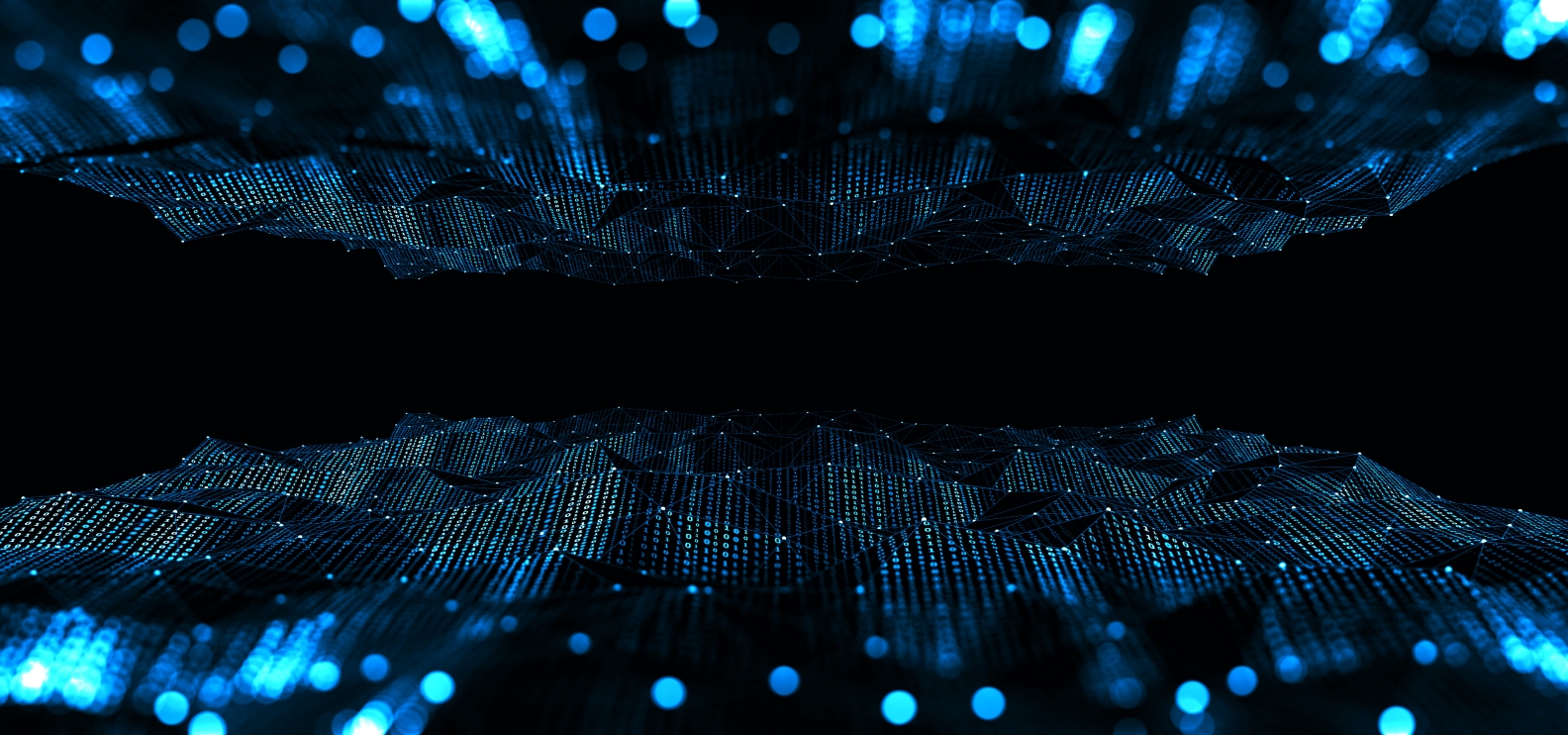I know this may sound smug, but it really isnt.
What adverts ? What videos ?
If I saw that ***** while I was browsing this site, or others, there would be dents in my ceiling where the computer hit it. Julie would have strong words about her favourite sites too.
There is a lot of good technical advice up this thread, but iit is exactly that, technical. I would venture that for most people the advice goes over their head, and they silently scream.
I use a carefully chosen VPN, (whats that ? is a perfectly valid response). My phone, tablet, laptop and desktop all have the same view of websites.
But I have made my career in computer stuff. Nerd is an acceptable retort here.
Perhaps someone can look at the per capita return on adverts, and set an equivalent subscription rate, removing advertising completely for subscribers. And yes I know that setting up formal payment processing would be a chore, just build it into the cost.
Andrew.