-
Welcome to this forum . We are a worldwide group with a common interest in Birmingham and its history. While here, please follow a few simple rules. We ask that you respect other members, thank those who have helped you and please keep your contributions on-topic with the thread.
We do hope you enjoy your visit. BHF Admin Team
You are using an out of date browser. It may not display this or other websites correctly.
You should upgrade or use an alternative browser.
You should upgrade or use an alternative browser.
Computer help
- Thread starter GER22VAN
- Start date
- Status
- Not open for further replies.
mw0njm.
A Brummie Dude
win did a update on my pc even though i was on pause when it re started the network driver was missing so no internet i try'd most of the night trying to sort it.
when it re started the network driver was missing so no internet i try'd most of the night trying to sort it.
how could i get a new driver off the www without a network. i reloaded win 10 that took hours and was a waste of time still no driver.
in the end i had to sort out the old laptop again go on the web down load a new driver onto a stick and load that onto the desktop . that did the trick "Oorah.
how could i get a new driver off the www without a network. i reloaded win 10 that took hours and was a waste of time still no driver.
in the end i had to sort out the old laptop again go on the web down load a new driver onto a stick and load that onto the desktop . that did the trick "Oorah.
Last edited:
Richard Dye
master brummie
Chunky, I have found that Bing/Microsoft have their own agenda. I know that Andrew has give you the information you need but I have found that Google is less biased as a search engine.Andrew I cannot find any reference to DDG using Bing and Yahoo, for results. Where is this information listed?
Radiorails
master brummie
The joys of Windows - or otherwise. 
Eric Gibson
master brummie
I've never had a problem with Windows since I bought my first computer for my business from Dixons back in around 1984, never bothered with all the other nerdy set ups.
mw0njm.
A Brummie Dude
i never had prob either with any win sys till i loaded win 10I've never had a problem with Windows since I bought my first computer for my business from Dixons back in around 1984, never bothered with all the other nerdy set ups.
i dont have windows now so no problems thereThe joys of Windows - or otherwise.
lyn
mw0njm.
A Brummie Dude
what's you operating sys theni dont have windows now so no problems there
lyn
Richard Dye
master brummie
The KISS principle: Keep It Simple Stupid, I subscribe to that!ive got a new acer chrome book lappy pete...no fancy stuff and does everything i need
lyn
exactly richard...as long as i can use emails..store my collection of old photos which is my passion and use this forum without hinderance i am a happy bunny..i need nothing moreThe KISS principle: Keep It Simple Stupid, I subscribe to that!
lyn
Richard Dye
master brummie
I use W11 and Outlook/office because I need them for my consulting practice. My wife has an iPad Pro and does as you do, prints the occasional things, watches e sewing videos, she is very pleased!exactly richard...as long as i can use emails..store my collection of old photos which is my passion and use this forum without hinderance i am a happy bunny..i need nothing more
lyn
mw0njm.
A Brummie Dude
for those who use firefox and watches youtube a lot and dont want the annoying sidebar here is a good sidebar blocker
DF YouTube (Distraction Free) - Firefox Add-ons
izzy eckerslike
yow've med my day yaw av
I've got a problem with Win 10 not showing thumbnail images on all my photo's on desktop and in numerous folders.
I've tried all the checks reccommended on the net including "Make sure to Show thumbnails instead of icons" option is checked. but nothing works, I think this might have occurred since a recent windows update.
I use Photoscape to open and edit photo's, most but not all images show it's icon, a few other photo's have the Windows photo viewer icon and a very few show the image thumbnail
Has anyone got any ideas of how to fix it?
I've tried all the checks reccommended on the net including "Make sure to Show thumbnails instead of icons" option is checked. but nothing works, I think this might have occurred since a recent windows update.
I use Photoscape to open and edit photo's, most but not all images show it's icon, a few other photo's have the Windows photo viewer icon and a very few show the image thumbnail
Has anyone got any ideas of how to fix it?
Have a look at File Association, an update or a newly installed programmer may have changed it.I've got a problem with Win 10 not showing thumbnail images on all my photo's on desktop and in numerous folders.
I've tried all the checks reccommended on the net including "Make sure to Show thumbnails instead of icons" option is checked. but nothing works, I think this might have occurred since a recent windows update.
I use Photoscape to open and edit photo's, most but not all images show it's icon, a few other photo's have the Windows photo viewer icon and a very few show the image thumbnail
Has anyone got any ideas of how to fix it?
:max_bytes(150000):strip_icc()/piqsels.com-id-zkayh-e7ab3aa4e3c0479da59e70602add374d.jpg)
How to Change File Associations in Windows
Double-click a file and the wrong program opens it? Here is how to change the program associated with a file extension in Windows.
izzy eckerslike
yow've med my day yaw av
Have a look at File Association, an update or a newly installed programmer may have changed it.
:max_bytes(150000):strip_icc()/piqsels.com-id-zkayh-e7ab3aa4e3c0479da59e70602add374d.jpg)
How to Change File Associations in Windows
Double-click a file and the wrong program opens it? Here is how to change the program associated with a file extension in Windows.www.lifewire.com
I just noticed that if I put an image in the recycle bin the thumbnail photo appears, I put it back on the desktop and the icon appears
I checked in File Association that Jpegs are set to open with Photoscape as well
izzy eckerslike
yow've med my day yaw av
Another thing I notice today is that my regular used forums like this one are asking for me to log in whereas normally it's saved by my browser.
I use Google Chrome and I just had an email from another forum and clicked it and noticed that it loaded on to Microsoft Edge browser. So it appears that windows update has over written my default browser.
I use Google Chrome and I just had an email from another forum and clicked it and noticed that it loaded on to Microsoft Edge browser. So it appears that windows update has over written my default browser.
izzy eckerslike
yow've med my day yaw av
Just discovered that if I open a photo and save it again (without altering anything ) it then appears correctly as a thumbnail, how weird is that?
But I have hundreds of photo's in folders
But I have hundreds of photo's in folders
izzy eckerslike
yow've med my day yaw av
I've solved it for now by selecting a whole folder full of photo's and selecting "copy" then put them in an empty folder where the images appear, then put them back and select overwrite. If I try to copy, cut and paste into the empty folder and then back again it doesn't work and the icons are still there. So apart from ending up with a overflowing recycle bin and emptying it, all is well, I think 
Dinger
master brummie
It sounds like you had a corrupt "icon cache" - This is a particular file on the computer that can get easily corrupted. One way of fixing it is to do precisely what you've done and recreate the files and folders concerned. There is another way of fixing it, but it's a bit complicated, involving running commands at the command prompt. I have the same problem and it always comes back after running a bit of third-party software I use for a particular task, so obviously whoever designed that bit of software did a bad job of coding it, resulting in corrupting the icon cache file. If you get the issue come back, google "rebuild icon cache file Windows 10" and follow the instructions. - Make sure it's the instructions for Windows 10 - The instructions for earlier versions of Windows won't work.I've solved it for now by selecting a whole folder full of photo's and selecting "copy" then put them in an empty folder where the images appear, then put them back and select overwrite. If I try to copy, cut and paste into the empty folder and then back again it doesn't work and the icons are still there. So apart from ending up with a overflowing recycle bin and emptying it, all is well, I think
Repair, Rebuild Corrupt Icon Cache, Clear Thumbnail cache in Windows 11
Delete IconCache.db, ThumbCache.db files, from its folder location, to repair or rebuild the icon cache; Clear Thumbnail cache in Windows 11/10.
izzy eckerslike
yow've med my day yaw av
Thanks Dinger, if it does it again I'll try your suggestion with the icon cacheIt sounds like you had a corrupt "icon cache" - This is a particular file on the computer that can get easily corrupted. One way of fixing it is to do precisely what you've done and recreate the files and folders concerned. There is another way of fixing it, but it's a bit complicated, involving running commands at the command prompt. I have the same problem and it always comes back after running a bit of third-party software I use for a particular task, so obviously whoever designed that bit of software did a bad job of coding it, resulting in corrupting the icon cache file. If you get the issue come back, google "rebuild icon cache file Windows 10" and follow the instructions. - Make sure it's the instructions for Windows 10 - The instructions for earlier versions of Windows won't work.
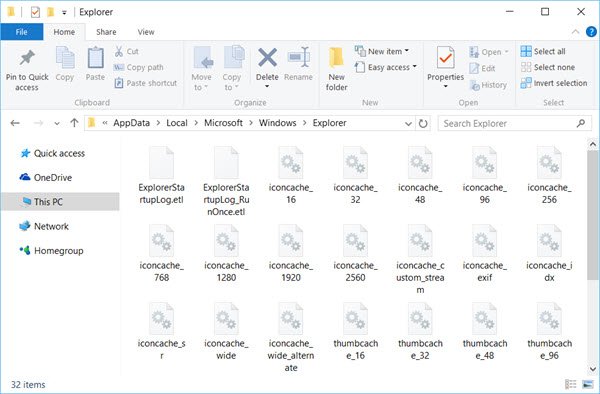
Repair, Rebuild Corrupt Icon Cache, Clear Thumbnail cache in Windows 11
Delete IconCache.db, ThumbCache.db files, from its folder location, to repair or rebuild the icon cache; Clear Thumbnail cache in Windows 11/10.www.thewindowsclub.com
Windows already has anti malware built in with Windows defender. Its as good as anything out there. Its free and not intrusive either.
You can also type Windows logo+R then type mrt. This will run the windows malware removal too. this tools is regularly updated by Microsoft.
You can also type Windows logo+R then type mrt. This will run the windows malware removal too. this tools is regularly updated by Microsoft.
Radiorails
master brummie
Thank you for that Windows reminder, Mort. I had forgotten about that. Windows Defender runs automatically on my W10. As you may remember I use my principal pc and laptop on Linux Cinnamon , so the W10 pc only is used for a couple of Ham programmes and Live U tube cameras.
Smudger
master brummie
I run it on 5 devices, never had any problems.Does anyone have any experience of Norton 360 Premium? Have used Eset for many years but contract finished Saturday. I have the opportunity of having Norton for £19.99 for up to 10 devices, [The offer IS genuine]. Would be pleased of any comments. Thanks in advance
mw0njm.
A Brummie Dude
my Kenwood TS-570Dge wont work with win 10Thank you for that Windows reminder, Mort. I had forgotten about that. Windows Defender runs automatically on my W10. As you may remember I use my principal pc and laptop on Linux Cinnamon , so the W10 pc only is used for a couple of Ham programmes and Live U tube cameras.
- Status
- Not open for further replies.
