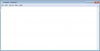Eric Gibson
master brummie
I've been using CCleaner for years never a problem and certainly shifts all the rubbish out, it can also uninstall programmes that you no longer want better than the usual uninstall system and has an analyse section to check the registry and correct any problems.
There are free and paid for bits, I've only ever used the free one.
There are free and paid for bits, I've only ever used the free one.