-
Welcome to this forum . We are a worldwide group with a common interest in Birmingham and its history. While here, please follow a few simple rules. We ask that you respect other members, thank those who have helped you and please keep your contributions on-topic with the thread.
We do hope you enjoy your visit. BHF Admin Team
You are using an out of date browser. It may not display this or other websites correctly.
You should upgrade or use an alternative browser.
You should upgrade or use an alternative browser.
Windows 10
- Thread starter terryb18
- Start date
oldMohawk
gone but not forgotten
You could try this ...I have a 64gb usb stick which was only sowing as 32gb. I followed some advice from google to fix this problem & now the usb drive (f) is showing as "the directory name is invalid" I`ve tried changing the directory name but nothing happened. Have i killed this usb?
Plug in the usb
Open 'This PC' to see all your drives
Make the 'This PC' window smaller on your desktop screen so you can see other files
Then drag a photo or some small file across to the usb drive
This should copy the file to the usb so then have a look and see if it is there.
If it is you could then try a 'format' on the usb drive and probably have the option to rename the drive.
Smudger
master brummie
I`ve tried that. It simply says the directory name is invalid.You could try this ...
Plug in the usb
Open 'This PC' to see all your drives
Make the 'This PC' window smaller on your desktop screen so you can see other files
Then drag a photo or some small file across to the usb drive
This should copy the file to the usb so then have a look and see if it is there.
If it is you could then try a 'format' on the usb drive and probably have the option to rename the drive.
Smudger
master brummie
No, Windows is unable to format drive. I think i`ve exhausted all the fixes courtesy of Google & i`ve probably killed the damn thing. Message to self, don`t mess with things you don`t understand!!Can you right click on the usb and format it where you have the option to enter a new volume label ?
sospiri
GONE BUT NOT FORGOTTEN
Smudger,
If you haven't already done so, download H2TESTW from here:- https://h2testw.en.lo4d.com/windows
No need to install. If that can't read it then nothing can.
Maurice
If you haven't already done so, download H2TESTW from here:- https://h2testw.en.lo4d.com/windows
No need to install. If that can't read it then nothing can.
Maurice
Smudger
master brummie
Thanks Maurice but it shows insert disk into drive f (already inserted)Smudger,
If you haven't already done so, download H2TESTW from here:- https://h2testw.en.lo4d.com/windows
No need to install. If that can't read it then nothing can.
Maurice
Smudger
master brummie
Thanks jukebox but right click only shows change drive letter or paths, which doesn`t work.Try doing it from Disk Manager - right click 'start' and select Disk Management. Scroll down to your USB stick, right click on the box with the USB details on it and select Delete Volume (although this may show 'not supported!). Then select Format.
sospiri
GONE BUT NOT FORGOTTEN
Smudger,
What is happening is that the software on the stick, which allows a chunk of memory to act like a disk drive and be recognised as such, is corrupted. Has the drive got a manufacturer's name? If so, contact them. If not, I suspect that it is now a dud.
Maurice
What is happening is that the software on the stick, which allows a chunk of memory to act like a disk drive and be recognised as such, is corrupted. Has the drive got a manufacturer's name? If so, contact them. If not, I suspect that it is now a dud.
Maurice
Last edited:
Eric Gibson
master brummie
Do you have Ccleaner?
If not download the free version, open it and go to 'tools' on the left menu, there you will find 'Disc analyser' give that a try.
If not download the free version, open it and go to 'tools' on the left menu, there you will find 'Disc analyser' give that a try.
oldMohawk
gone but not forgotten
Smudger
master brummie
oldMohawk
gone but not forgotten
The space on your usb must be allocated otherwise it will not work. I think I have posted about this before regarding how to allocate the space. I have had this on a drive which Linux had messed up and had to allocate space but can’t remember how I did it. I’m on an iphone at the moment but will come into the Windows world later on. Perhaps someone else can advise ... there is a remedy ...
jukebox
Engineer Brummie
Have a look at https://tinyurl.com/y8m2ae44
oldMohawk
gone but not forgotten
Also look at
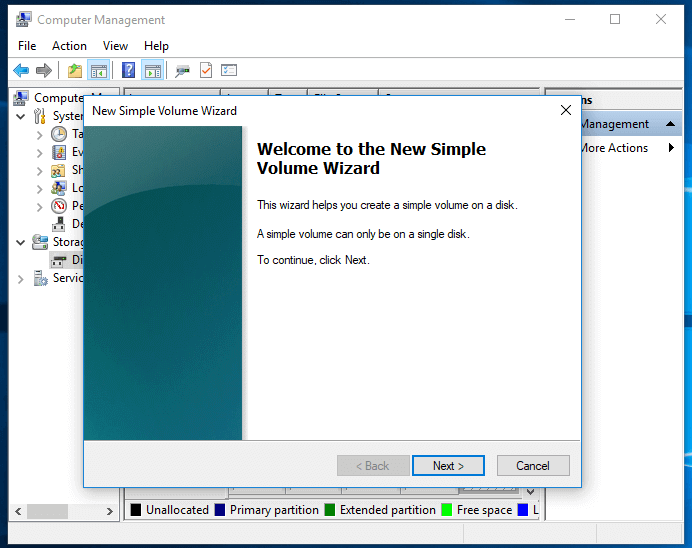
 www.easeus.com
www.easeus.com
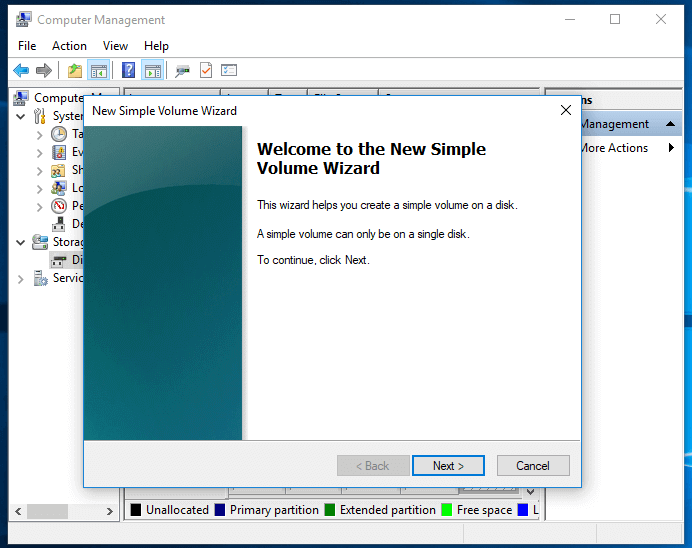
How to Repair and Restore Unallocated Space on a USB/SD Card
USB drive or SD card stops working? Showing up as unallocated? Efficient fixes are available here to help repair and fix unallocated USB/SD card for you now.
oldMohawk
gone but not forgotten
I notice we have another Windows 10 thread ... 
We discussed unallocated space and what to do about it in the other thread ...
Have a look at
https://birminghamhistory.co.uk/forum/index.php?threads/windows-10.46111/post-684774
I think the usb is not damaged, it is just a case of arranging it so W10 can use it.
We discussed unallocated space and what to do about it in the other thread ...
Have a look at
https://birminghamhistory.co.uk/forum/index.php?threads/windows-10.46111/post-684774
I think the usb is not damaged, it is just a case of arranging it so W10 can use it.
Smudger
master brummie
Tried `change drive letter & paths` and `new simple volume` neither of which did anything.Have a look at https://tinyurl.com/y8m2ae44
Smudger
master brummie
Tried easeus free, & everything i tried they would open a new window & suggest buying. It would be cheaper buying a new usb.Also look at
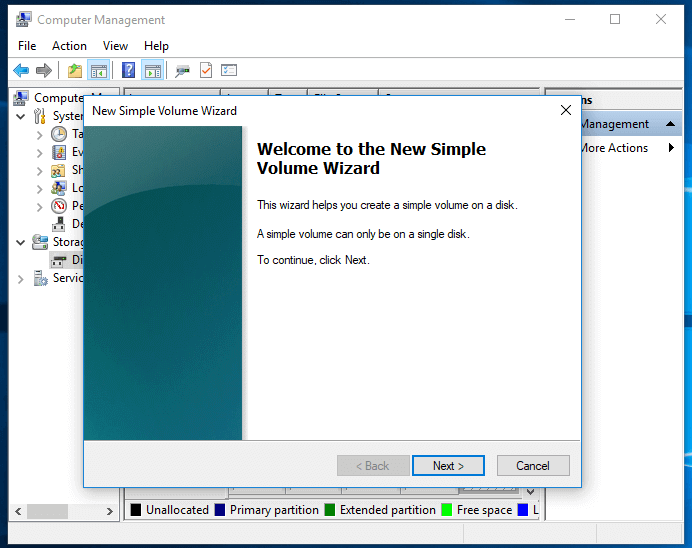
How to Repair and Restore Unallocated Space on a USB/SD Card
USB drive or SD card stops working? Showing up as unallocated? Efficient fixes are available here to help repair and fix unallocated USB/SD card for you now.www.easeus.com
I`ve enjoyed the challenge even though i lost!
oldMohawk
gone but not forgotten
Looking back I used a built-in utility called 'diskpart' which has to be run admin in a command or PowerShell window. I used PowerShell, see it working in my Dell laptop below. It is very potent so you need to read up as much as you can about 'diskpart' if you try it. Perhaps as a first test just take it as far as the 'list disk' command and then close it'Tried easeus free, & everything i tried they would open a new window & suggest buying. It would be cheaper buying a new usb.
I`ve enjoyed the challenge even though i lost!
It will rescue your usb. The usb disk must be selected which was Disk 2 in my example. After 'clean' the usb has to be formatted and partitioned before it is useable.

I am surprised about Easeus ... I have often used the free version.
Last edited:
Richard Dye
master brummie
Snudger, you have received a lot of great ideas but it seems to no avail. Have your tried to read a different stick? If you have and its read, I would get rid of you old stick because if it has crashed or wrecked it will do it again.
If you have something on the old stick there are people out there that should be able to recover and put on another stick.
You have a lot more patients than me, good luck!
If you have something on the old stick there are people out there that should be able to recover and put on another stick.
You have a lot more patients than me, good luck!
mw0njm.
A Brummie Dude
well done that manWell shudder me rudder & shiver me timbers i`ve actually got my usb working again. Thanks to everyone for their input especially old Mohawk for giving me the confidence i needed.
oldMohawk
gone but not forgotten
The 4Gb ram memory in my desktop computer wasn't enough when Skype Video chat was on together with Google Earth and Skype screen sharing. It caused a memory leak into W10 system files when it did not page quickly enough to the HDD. Some very strange effects occurred even on the log-in screen and Scannow was needed to repair the files.
So I bought 8Gb of memory, fitted it in and now I have 12Gb and a very smooth running PC.
So I bought 8Gb of memory, fitted it in and now I have 12Gb and a very smooth running PC.
Bob Davis
Bob Davis
Yikes, it is a foreign language......but as long as the widgets were not affected, what was the film that the widget appeared in? or am I dreaming again?The 4Gb ram memory in my desktop computer wasn't enough when Skype Video chat was on together with Google Earth and Skype screen sharing. It caused a memory leak into W10 system files when it did not page quickly enough to the HDD. Some very strange effects occurred even on the log-in screen and Scannow was needed to repair the files.
So I bought 8Gb of memory, fitted it in and now I have 12Gb and a very smooth running PC.
Bob
sospiri
GONE BUT NOT FORGOTTEN
Yes, Bob, it you are someone that never takes the metal covers off of the computer, best to get someone who knows what they are doing when in comes to adding memory or another internal drive. But we are not short of expertise on the Forum, and I know that you will never be afraid to ask. 
Maurice
Maurice
Bob Davis
Bob Davis
Take the metal cover off, you are joking!!!!!Yes, Bob, it you are someone that never takes the metal covers off of the computer, best to get someone who knows what they are doing when in comes to adding memory or another internal drive. But we are not short of expertise on the Forum, and I know that you will never be afraid to ask.
Maurice
Bob
oldMohawk
gone but not forgotten
Although I've fitted memory before into laptops and PCs I always find a Youtube video to refresh my memory of how to do it for my PC.
This time my method was
1) Look at the video.
2) Chose vendors who sell memory.
3) Let them run their memory scanners to check exactly what type of memory was in my device.
4) Check their answers ... are they the same ... it is important to get exactly matching memory.
5) Choose the vendor ... the one I chose had a better looking website !
6) Order ... I chose DPD delivery which costs but is reliable.
7) I ordered at 10am one day and it was in my PC by 4pm next day.
8) The 'jiffy' bag the memory came in also had two packets of 'Starburst' sweets included !!
The only slight snag I encountered is:
Modern memory slots do not have 'fold-back' clips each end of the slot like they used to have. The one end is fixed which means the memory ram cannot be lifted vertically out of the slot ... it has to be 'wriggled' slightly.

This time my method was
1) Look at the video.
2) Chose vendors who sell memory.
3) Let them run their memory scanners to check exactly what type of memory was in my device.
4) Check their answers ... are they the same ... it is important to get exactly matching memory.
5) Choose the vendor ... the one I chose had a better looking website !
6) Order ... I chose DPD delivery which costs but is reliable.
7) I ordered at 10am one day and it was in my PC by 4pm next day.
8) The 'jiffy' bag the memory came in also had two packets of 'Starburst' sweets included !!
The only slight snag I encountered is:
Modern memory slots do not have 'fold-back' clips each end of the slot like they used to have. The one end is fixed which means the memory ram cannot be lifted vertically out of the slot ... it has to be 'wriggled' slightly.
I do not claim to be very knowledgeable about computers, and would not attempt anything like that, but would query the bit about " run their memory scanners ". Are we not told not to allow outside agencies access to the compuer workings, as they could add nasties to it?


