cookie273uk
Gone but not forgotten
What is the point of it all ? surely a mouse and keyboard is perfectly adequate and far more reliable. I think it is a gimmick but there again what do I know
Cortana and similiar aren't exactly "idiot applications" the idea behind voice communication with the device has been around for a while but with the reduction in interface size - the new assistants are mostly being sold for mobile phones and smaller - they fill a need in replacing mouse and keyboard on a device on which such would be impractical. Earlier ideas had them being used for those with disabilities (eyesight or problems with hands).These "idiot applications" are probably OK for someone who hasn't a clue where to look, but for researchers and anyone with any experience I can't see them catching on.
Maurice

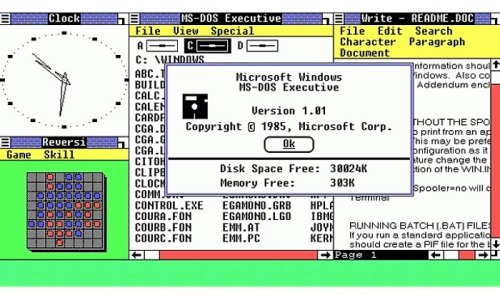
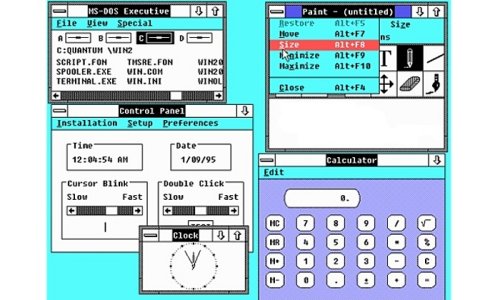
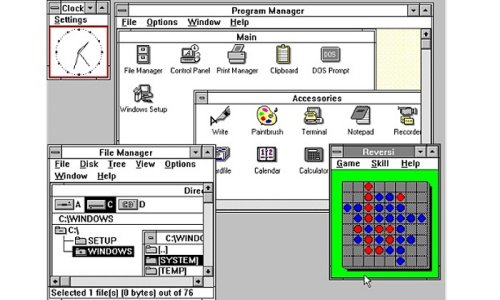
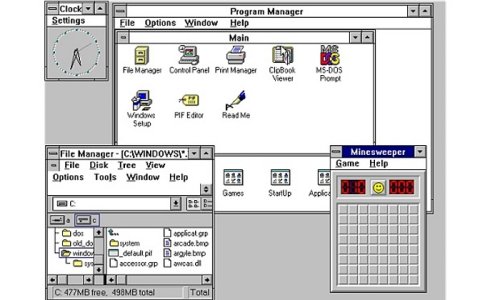



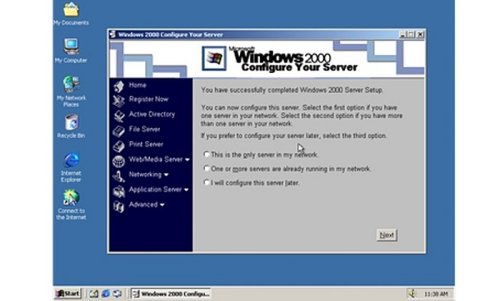
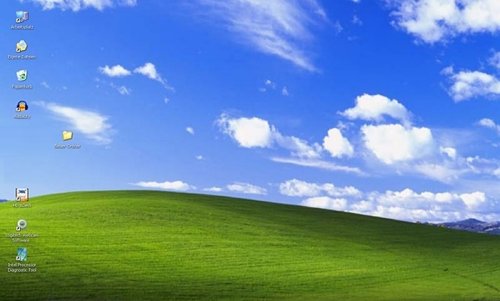









Hi Guilbert,
I forgot Windows NT and I now remember seeing it at work. It is a bit like 'This is your life' for me also.
Just now my shiny new Windows 10 running in my old laptop froze on me. Ctrl Alt Del would not do anything so I had to pull the power cable out but the battery kept it on so then had to take the battery out. Starting up again I looked at my 'Reliability History' and all it said was 'Windows did not shut down properly' which I knew because I had to pull the power out !
Thanks Smudger, I forgot about that method - I think I was a bit shocked that the famous Win 10 would fail on me !On the rare occasion my laptop freezes i hold down the power button for about 5 seconds & it switches off. Then when you power up again It will ask if you want to start normally or in safe mode.
The problems with picasa are :- it likes sharing. Your pictures could wind up on the internet if you're not careful.Some clouds on my Windows 10 horizon ...
I have the Windows 'Home' version for which updates are automatic, they cannot be stopped, only the Windows 'Pro' version can pick and choose which updates to accept. Microsoft's 'Photos' app came as the default image viewer with Win 10 and I used it even though it's interface was clunky and it's photo editor very basic.
After a recent update, I used my laptop to view a photo and found that 'Photos' would not open and Microsoft were pushing something called 'Twinui' which looked total rubbish. Microsoft's update had changed something in my laptop and the 'Photos' app was not even in the settings app list. After spending some time trying to find 'Photos', I gave up and installed Google's Picasa Photo Viewer as the default app. It's fast, has a nicer interface and a reasonable photo editor, I had forgotten how good it is.
Windows 'Photos' app is now invisible on my computers.
