-
Welcome to this forum . We are a worldwide group with a common interest in Birmingham and its history. While here, please follow a few simple rules. We ask that you respect other members, thank those who have helped you and please keep your contributions on-topic with the thread.
We do hope you enjoy your visit. BHF Admin Team
You are using an out of date browser. It may not display this or other websites correctly.
You should upgrade or use an alternative browser.
You should upgrade or use an alternative browser.
Computer help please 2025
- Thread starter devonjim
- Start date
Pedrocut
Master Barmmie
It may be that operating system 17 (0S17) includes a security update. A lot of iPad users switch on automatic updates for the software, so it looks like you are on manual update.
There is nothing sinister in this and you should update if only for security.
If you don't know how let us know.
There is nothing sinister in this and you should update if only for security.
If you don't know how let us know.
Brummie a long time ago
master brummie
It is called planned obsolescence. Also called please spend more money now. iPads are currently on 18.3, and are unfortunately not hackable in the way that computers are to get them up past their scheduled expiry. If the iPad will upgrade, then do it. (Settings - General - Update).Advice please. My wife has an i-pad which works on system 16. She has used it to buy on e-bay for ages, but e-bay now insist that she does an update which it seems needs her i-pad to have system 17. Surely there must be a fix?
ps please keep any advice simple!
Does your wife use an eBay app? If so, she may have some success using the web browser, safari, which should give a similar experience but perhaps a couple of convenience steps away. If this doesn't work, putting chrome
Anecdotally, I wanted to resurrect an old iPad, and tried to put one of my usual apps onto it. I got a message from the App Store that it wouldn't load, but I could load an older version that was compatible if I wanted to. Loaded fine, just didn't work. Heyho, back into the old kit cupboard with it.
Andrew.
devonjim
master brummie
I-pad is switched to auto update, there are no "prompts" outstanding. Is it just too old?It may be that operating system 17 (0S17) includes a security update. A lot of iPad users switch on automatic updates for the software, so it looks like you are on manual update.
There is nothing sinister in this and you should update if only for security.
If you don't know how let us know.
devonjim
master brummie
Lots of numbers!
iPad Version 16.7.10
Name 5th Generation
Number MP2F2B/A
Serial F9HVJXC7HLF9
iPad Version 16.7.10
Name 5th Generation
Number MP2F2B/A
Serial F9HVJXC7HLF9
If you go to SETTINGS and then press GENERAL and then ABOUT on the RH screen it will give the name and software state of the IPAD
If you can identify the name, we should be able to check of it is too old.
Pedrocut
Master Barmmie
I am afraid Andrew is right, “It is called planned obsolescence.”
“The fifth-generation iPad supports up to iPadOS 16, and does not support iPadOS 17.”
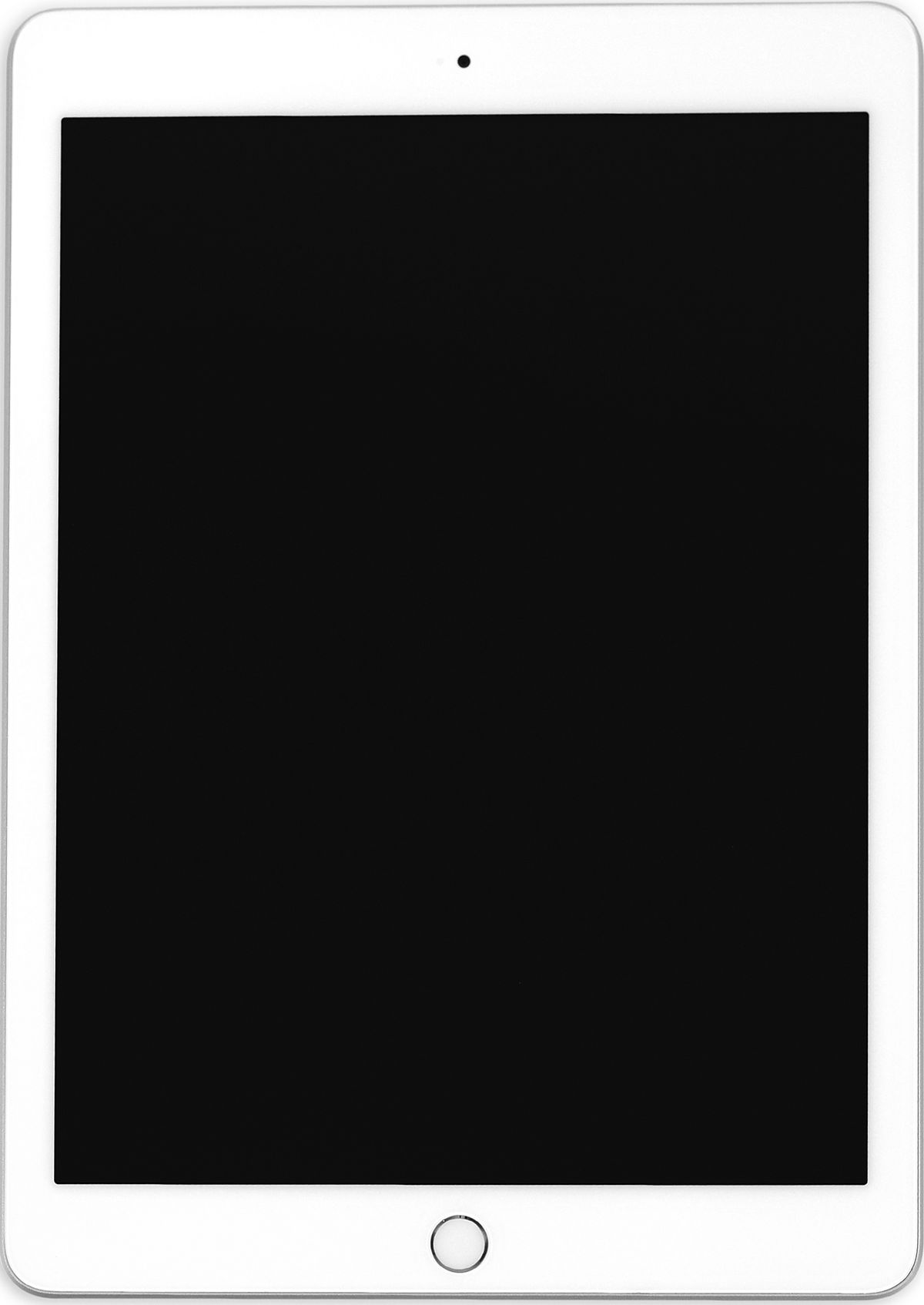
 en.wikipedia.org
en.wikipedia.org
“The fifth-generation iPad supports up to iPadOS 16, and does not support iPadOS 17.”
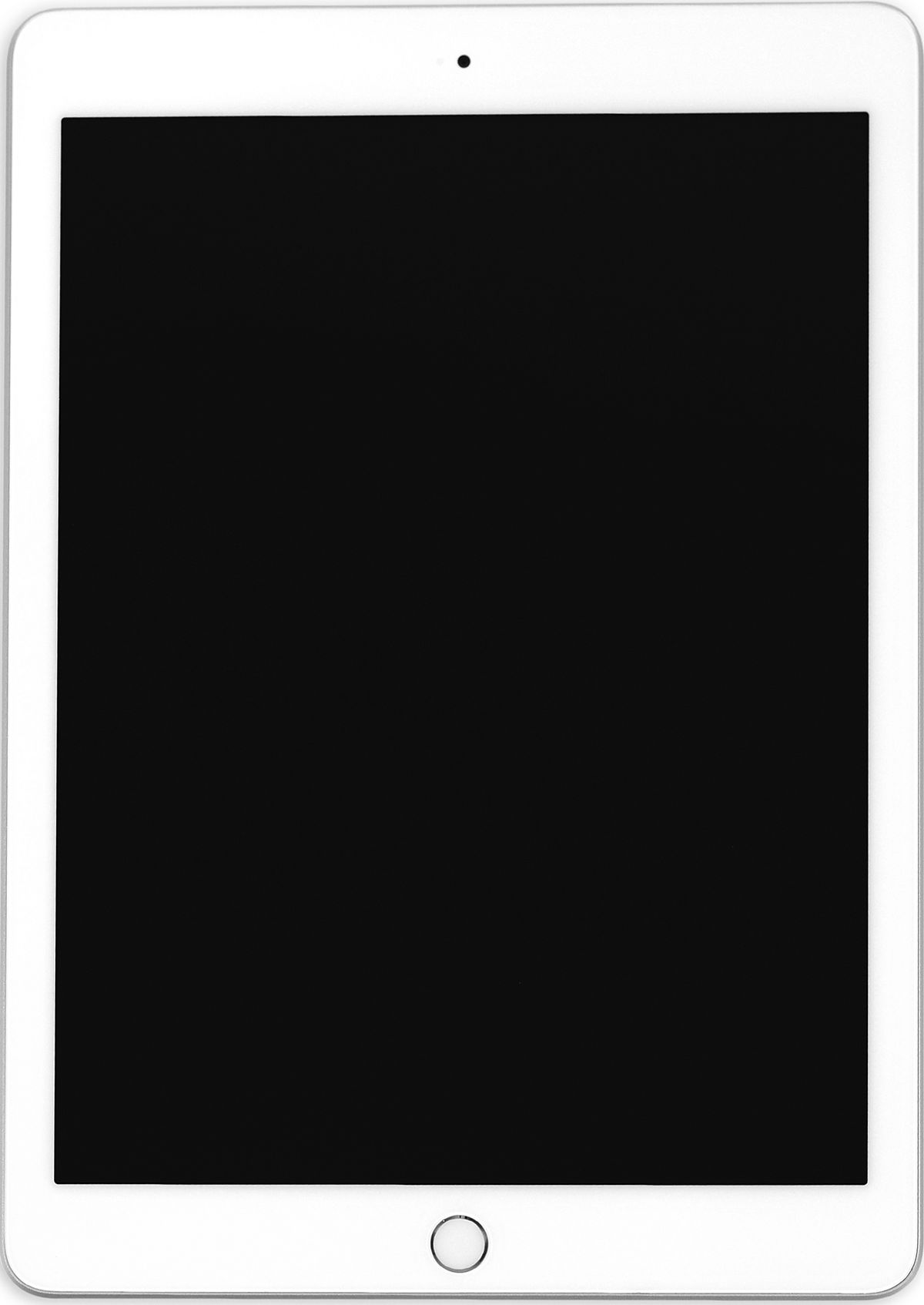
iPad (5th generation) - Wikipedia
Pedrocut
Master Barmmie

People with Older Devices Lose Access to eBay Mobile App
eBay offered advice to users with older devices who experienced problems updating to the latest eBay mobile app on Tuesday
If you can’t follow this someone will work it out, all is not lost !
devonjim
master brummie
So the bottom line is that the end is nigh! But I have signed on for now using your subsequent advice. Thank you so much for your patience, Mrs DevonJim can go back to spending the kids inheritance, actually she is very good, gosh that sounds condescending, she sets herself a rigid monthly ebay allowance. She sends her grateful thanks!I am afraid Andrew is right, “It is called planned obsolescence.”
“The fifth-generation iPad supports up to iPadOS 16, and does not support iPadOS 17.”
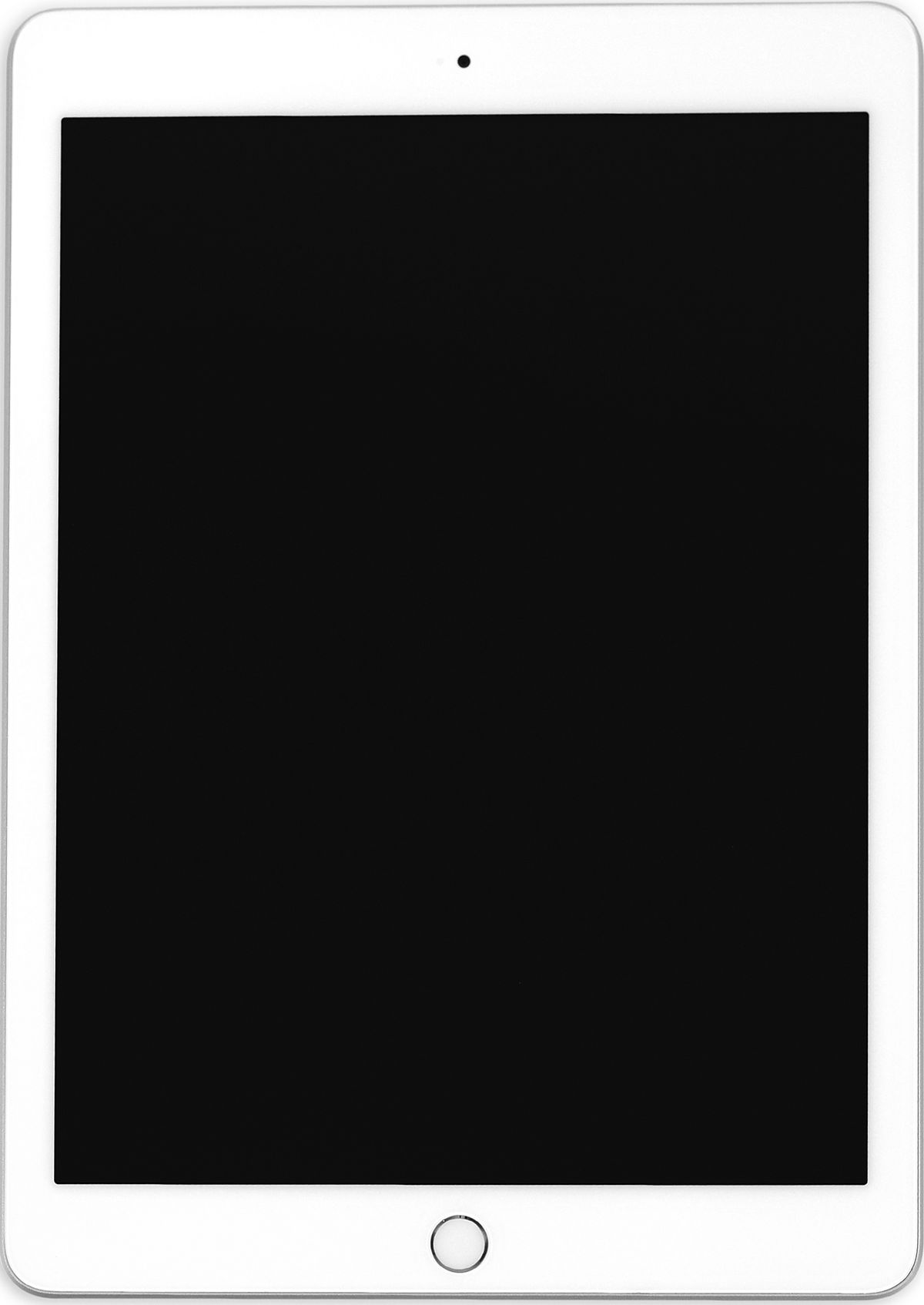
iPad (5th generation) - Wikipedia
en.wikipedia.org
Brummie a long time ago
master brummie
Perhaps now it is all working, you can buy Mrs DevonJim a new iPad (from eBay of course).
Andrew.
Andrew.
devonjim
master brummie
She tells me that if she wants one she'll buy one!Perhaps now it is all working, you can buy Mrs DevonJim a new iPad (from eBay of course).
Andrew.
It should still work if it can run OS 16. Delete the eBay app from your phone, Open the iOS app store and Search for eBayLots of numbers!
iPad Version 16.7.10
Name 5th Generation
Number MP2F2B/A
Serial F9HVJXC7HLF9
Install eBay*
*If your device has iOS 16 the app store will say you need iOS 17 (see screenshot), but it should still download a version to your phone.
williamjukes
master brummie
Rather than using the E Bay app, have you tried logging in to the actual E Bay website via your browser.
I find some of the apps do not work as well as directly logging in to websites.
William.
I find some of the apps do not work as well as directly logging in to websites.
William.
devonjim
master brummie
Sorry, it's me again! That aged i-pad now won't perform with i-message. Asked for the Apple ID to continue using i-message, duly supplied BUT we get the message "unable to contact the i-message server". Now what?If you go to SETTINGS and then press GENERAL and then ABOUT on the RH screen it will give the name and software state of the IPAD
If you can identify the name, we should be able to check of it is too old.
Brummie a long time ago
master brummie
That sounds more like a wifi problem or possibly the iMessage server is temporarily down, (that would be unusual, and various forums would light up like a Christmas tree were that the case). I have an iPad and iPhone that qualify for a pension, (on 15.8), and they can still use iMessage after I dust the cobwebs off."unable to contact the i-message server".
Does Settings -> WiFi look right. Does your WiFi name have a green tick by it ?
I know it is an old trope, but have you powered off and then on again ?
There is also an option in settings to do a reset (General -> Reset).
Look at the first heading in Settings, that should be your Apple ID, and various account details. Does that look right?
Can you do other internet related things, such as mail, or safari to a web site you don't normally use, (so it can't pull it from cache and make you think it is working) ?
Andrew.
devonjim
master brummie
I think wifi was the problem, just had a long session with TalkTalk I wore the bot down and got a "Person" who was great. Going through your comments:- No Green tick, but a Blue one? Weak Security, I need to reconfigure to WPA2 or 3. I did a reset as suggested don't normally do things like that! Bottom line now got texts back on I-pad. Not sure exactly what fixed it but once again Thank you!
Sorry for slow response got a bit distracted yesterday with hospital visits, the joys of age!
Sorry for slow response got a bit distracted yesterday with hospital visits, the joys of age!
That sounds more like a wifi problem or possibly the iMessage server is temporarily down, (that would be unusual, and various forums would light up like a Christmas tree were that the case). I have an iPad and iPhone that qualify for a pension, (on 15.8), and they can still use iMessage after I dust the cobwebs off.
Does Settings -> WiFi look right. Does your WiFi name have a green tick by it ?
I know it is an old trope, but have you powered off and then on again ?
There is also an option in settings to do a reset (General -> Reset).
Look at the first heading in Settings, that should be your Apple ID, and various account details. Does that look right?
Can you do other internet related things, such as mail, or safari to a web site you don't normally use, (so it can't pull it from cache and make you think it is working) ?
Andrew.
Richard Dye
master brummie
Good work Andrew! Great tenacity Devonian! I would lack your patience.I think wifi was the problem, just had a long session with TalkTalk I wore the bot down and got a "Person" who was great. Going through your comments:- No Green tick, but a Blue one? Weak Security, I need to reconfigure to WPA2 or 3. I did a reset as suggested don't normally do things like that! Bottom line now got texts back on I-pad. Not sure exactly what fixed it but once again Thank you!
Sorry for slow response got a bit distracted yesterday with hospital visits, the joys of age!
Brummie a long time ago
master brummie
If you misappropriate some of the letters in my name, you can spell nerd. Not that you would of course.Good work Andrew! Great tenacity Devonian! I would lack your patience.
Andrew.
Richard Dye
master brummie
Devonjim. Autocorrect is too insistentGood work Andrew! Great tenacity Devonian! I would lack your patience.
Richard Dye
master brummie
Not me especially with my wife watching! She would say “you of all people”If you misappropriate some of the letters in my name, you can spell nerd. Not that you would of course.
Andrew.
Smudger
master brummie
Hi lovely people. I bought a new aio pc & gave my wife my not very old pc. I transferred over all data from her old pc to her new pc, unfortunately her email account didn`t transfer over & now she`s upset because she can`t access her emails. It`s my email account that`s on her pc & google say you can`t change an email address ! Any ideas how to access her email account? I`m in the doghouse till it`s sorted :-{ Her old pc has gone to recycling minus the hard drive which I smashed up.
You don't say who is providing email services to your wife or how she gets to use it.Hi lovely people. I bought a new aio pc & gave my wife my not very old pc. I transferred over all data from her old pc to her new pc, unfortunately her email account didn`t transfer over & now she`s upset because she can`t access her emails. It`s my email account that`s on her pc & google say you can`t change an email address ! Any ideas how to access her email account? I`m in the doghouse till it`s sorted :-{ Her old pc has gone to recycling minus the hard drive which I smashed up.
If she is using Google's 'gmail' then just type in 'gmail' in the address bar in the browser and Google Gmail will offer you your account but also allow you 'use another account', select that then put in your wife's details, hopefully she knows her own password!
Richard Dye
master brummie
Ah! The darn passwords! Between Google, Apple, Microsoft, WiFi system, mobile phones, house security system and streaming TV. Oh and add Roku et al. They say don’t write them down but how on earth can you remember if you don’t.You don't say who is providing email services to your wife or how she gets to use it.
If she is using Google's 'gmail' then just type in 'gmail' in the address bar in the browser and Google Gmail will offer you your account but also allow you 'use another account', select that then put in your wife's details, hopefully she knows her own password!
Sorry!
Smudger
master brummie
Cheers mate, all sorted & her who will be obeyed is happy again.You don't say who is providing email services to your wife or how she gets to use it.
If she is using Google's 'gmail' then just type in 'gmail' in the address bar in the browser and Google Gmail will offer you your account but also allow you 'use another account', select that then put in your wife's details, hopefully she knows her own password!
Please use this 2025 thread for posting your queries about computers. All previous computer help threads have now been closed.
Thank you.
Thank you.
Richard Dye
master brummie
Seems like I have heard that in my houseShe tells me that if she wants one she'll buy one!
