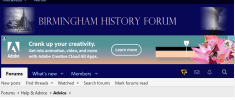-
Welcome to this forum . We are a worldwide group with a common interest in Birmingham and its history. While here, please follow a few simple rules. We ask that you respect other members, thank those who have helped you and please keep your contributions on-topic with the thread.
We do hope you enjoy your visit. BHF Admin Team
You are using an out of date browser. It may not display this or other websites correctly.
You should upgrade or use an alternative browser.
You should upgrade or use an alternative browser.
Apparent random problem with the forum
- Thread starter mikejee
- Start date
Radiorails
master brummie
BHF is still not right but working better than it was.
Radiorails
master brummie
I have stopped using Vivaldi and have installed Libre Wolf instead. So far so good.
Radiorails
master brummie
Warren,
I have stopped using Vivaldi as it was the only browser where I had any issues with. I tried Libre Wolf for a day, it worked well but as it seemed to be a version, but containing less features of Firefox, I decided to use Firefox which after all is the only browser that Linux Mint includes as default. Firefox synchs easily with my W10 pro pc as well.
Thank you for your efforts.
I have stopped using Vivaldi as it was the only browser where I had any issues with. I tried Libre Wolf for a day, it worked well but as it seemed to be a version, but containing less features of Firefox, I decided to use Firefox which after all is the only browser that Linux Mint includes as default. Firefox synchs easily with my W10 pro pc as well.
Thank you for your efforts.
warren
Administration Team
can you send me a screenshot of your issue pleaseI've just fired up my old laptop which is running Win10 and there are no problems. Both laptops are running Edge browser so for me it is
windows 11 with the problem of zooming or removing Adblocker to make the page functional.
RRJ
Brummie Boomer
I posted a screenshot on page one of this thread, number 8 I think.can you send me a screenshot of your issue please
warren
Administration Team
not really seeing the issue here am i being blind? what happens when you scroll to the top of the page?Here is a screenshot of my screen at 75% you can see the text is about half the size of the text at the top of the screen which is normal size.
View attachment 188062
my issue was simple and no need for a screen shot..from weds the 10th jan i lost all forum functions except for private messages..until as suggested by a members i lowered my zoom from 125% (which its has always been set at) to 110% which of course makes the page smaller and also the writing resolving the problem for now...i dont have windows and i have chrome browser on my new chrome book which is working perfectly fine on everything else
lyn
lyn
RRJ
Brummie Boomer
not really seeing the issue here am i being blind? what happens when you scroll to the top of the page?
Attachments
warren
Administration Team
my issue was simple and no need for a screen shot..from weds the 10th jan i lost all forum functions except for private messages..until as suggested by a members i lowered my zoom from 125% (which its has always been set at) to 110% which of course makes the page smaller and also the writing resolving the problem for now
ok but unless i see a screenshot i cant begin to track down the issues as i cannot replicate them. I just set my zoom at 125% and this works fine for me on edge and windows 11
RRJ
Brummie Boomer
All I am showing is how reduced my screen has to be to have all items on the page functioning. If I increase screen size to a readable 90 or 100%Hi RRJ im still not seeing your issue maybe its just me being blind?
then notifications, search, forum headers, post reply cannot be selected. A video of the process would be better but I don't have the wherewithal to do that.
warren
Administration Team
any chance of a screenshot of the top of the forum with your zoom settings as you want them sorry for asking for all these screenshots but very hard as i cannot replicate itAll I am showing is how reduced my screen has to be to have all items on the page functioning. If I increase screen size to a readable 90 or 100%
then notifications, search, forum headers, post reply cannot be selected. A video of the process would be better but I don't have the wherewithal to do that.
RRJ
Brummie Boomer
I still don't think you will see anything different. If I hover my mouse pointer over the notification bell icon or search it does not highlight plus clicking on them does nothing.any chance of a screenshot of the top of the forum with your zoom settings as you want them sorry for asking for all these screenshots but very hard as i cannot replicate it
Attachments
thanks goodness for this advise thread then..just hope other members having problems read it and see the advise given by members of how to correct this ongoing problemI have just had an issue with this.
I tried to post a reply to another thread, but clicking on the "Post reply" icon did not work, until I reduced the screen zoom to 90%.
Steve
ly
NOTSHARP
master brummie
Yes, still having issues.
When trying to post pictures in the "Garden" thread earlier, the "post reply" did not work, until I reduced my zoom level to 80%.
I do not have this issue on any other fora.
It would never deter me from posting. It is just inconvenient.
EDIT to say, likewise with this post. Zoom down to 80%.
Steve.
Steve.
When trying to post pictures in the "Garden" thread earlier, the "post reply" did not work, until I reduced my zoom level to 80%.
I do not have this issue on any other fora.
It would never deter me from posting. It is just inconvenient.
EDIT to say, likewise with this post. Zoom down to 80%.
Steve.
Steve.
RRJ
Brummie Boomer
Yep, same as me but I have to reduce to 75% to get everything working.Yes, still having issues.
When trying to post pictures in the "Garden" thread earlier, the "post reply" did not work, until I reduced my zoom level to 80%.
I do not have this issue on any other fora.
It would never deter me from posting. It is just inconvenient.
EDIT to say, likewise with this post. Zoom down to 80%.
Steve.
Steve.