-
Welcome to this forum . We are a worldwide group with a common interest in Birmingham and its history. While here, please follow a few simple rules. We ask that you respect other members, thank those who have helped you and please keep your contributions on-topic with the thread.
We do hope you enjoy your visit. BHF Admin Team -
HI folks the server that hosts the site completely died including the Hdd's and backups.
Luckily i create an offsite backup once a week! this has now been restored so we have lost a few days posts.
im still fixing things at the moment so bear with me and im still working on all images 90% are fine the others im working on now
we are now using a backup solution
You are using an out of date browser. It may not display this or other websites correctly.
You should upgrade or use an alternative browser.
You should upgrade or use an alternative browser.
Windows 7
- Thread starter GEFF
- Start date
Lumpammer
master brummie
Try hereWhen I open my Laptop a message tells me " Could not reconnect all network drives," I can still use the internet but there are certain items it will not do. Help would be appreciated. Geff
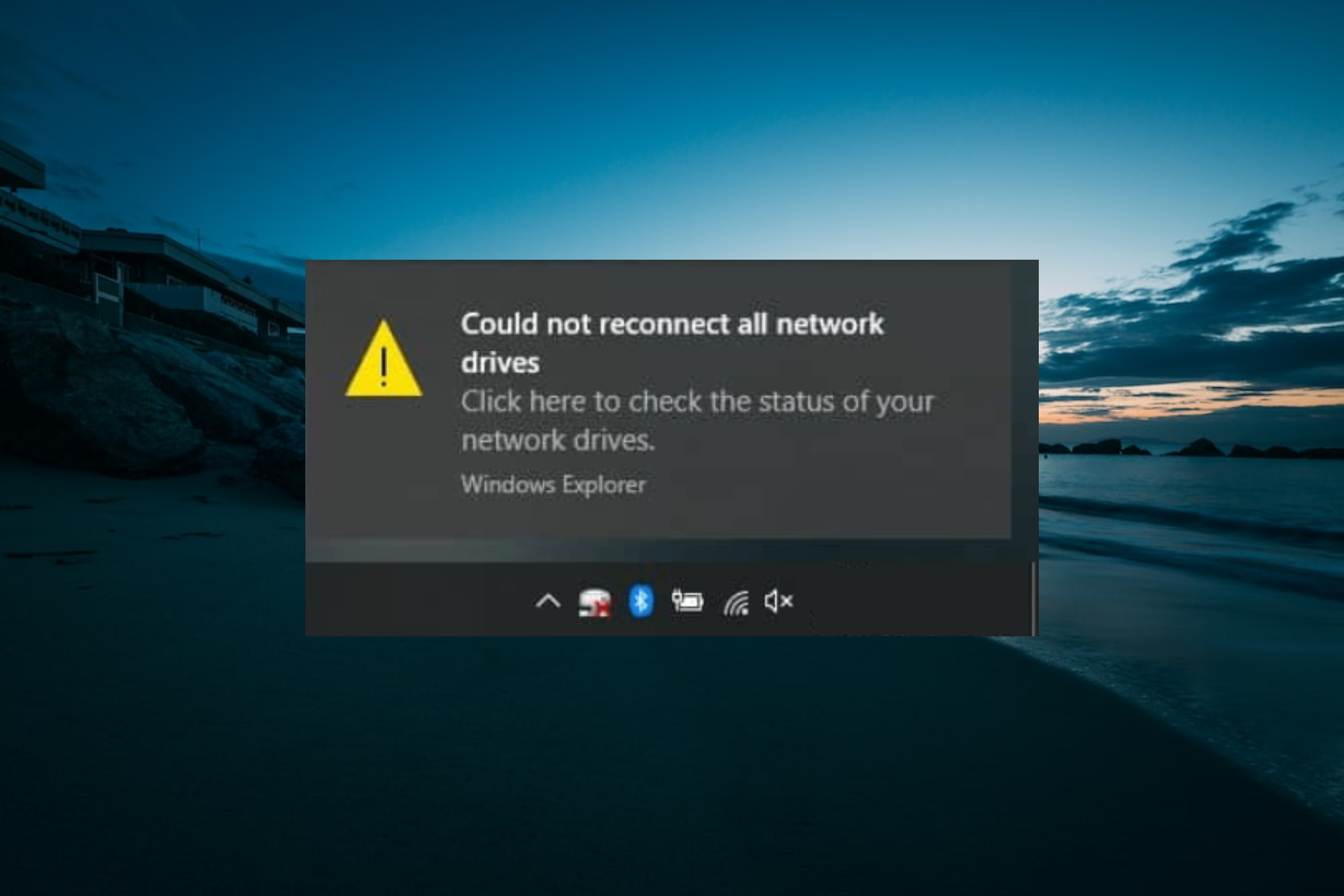
Could Not Reconnect all Network Drives: 5 Solutions to Use
If you receive could not reconnect all network drives alert, you can fix it by disabling the feature in the Group Policy Editor and Regedit.
oldMohawk
gone but not forgotten
Hi Geff,When I open my Laptop a message tells me " Could not reconnect all network drives," I can still use the internet but there are certain items it will not do. Help would be appreciated. Geff
Although I'm using Windows 10 I get the 'Could not reconnect all network drives' message on one of my two computers. I was surprised when I first saw it last year because both computers can always see the one network drive I have.
Although I know what is probably causing the message I haven't bothered to have a go at solving it because everything works perfectly. Perhaps you could tell us which certain items your laptop will not do and we could have a think about those.
oldmohawk
I remember seeing this a lot when I was using a local network at a local trust with several different buildings. There were various reasons at that point. Some of the drives on the network, I did not have permission to access, I would show their existence but not let me in. Sometimes it showed the Could not Connect message for those. Some drives changed name (usually just a letter) but since the name had been assigned it would show CnC for the old address. Add to that, interference and the occasional disconnected cable which produce the same effect.
Hi Geff,
Although I'm using Windows 10 I get the 'Could not reconnect all network drives' message on one of my two computers. I was surprised when I first saw it last year because both computers can always see the one network drive I have.
Although I know what is probably causing the message I haven't bothered to have a go at solving it because everything works perfectly. Perhaps you could tell us which certain items your laptop will not do and we could have a think about those.
oldmohawk
Hi Mohawk, Thanks for your reply and the information. The main item that is bothering me is that I do a lot with family History and I am often sending old Photos to family members and relatives on E. Mail. I put the message on mail andHi Geff,
Although I'm using Windows 10 I get the 'Could not reconnect all network drives' message on one of my two computers. I was surprised when I first saw it last year because both computers can always see the one network drive I have.
Although I know what is probably causing the message I haven't bothered to have a go at solving it because everything works perfectly. Perhaps you could tell us which certain items your laptop will not do and we could have a think about those.
oldmohawk
attach, go to my pictures choose photo, send to E. Mail, only to find the E. Mail has vanished. I can still get most things that I require so not bothered about anything else. Is it worth me buying a Windows 10 at 93 years old. Geff
oldMohawk
gone but not forgotten
Hi Geff,Hi Mohawk, Thanks for your reply and the information. The main item that is bothering me is that I do a lot with family History and I am often sending old Photos to family members and relatives on E. Mail. I put the message on mail and
attach, go to my pictures choose photo, send to E. Mail, only to find the E. Mail has vanished. I can still get most things that I require so not bothered about anything else. Is it worth me buying a Windows 10 at 93 years old. Geff
I don't think Windows 10 would be any different or better than Windows 7 with regard to sending eMails.
I mostly use Gmail and when composing an email a separate small email window appears on screen, and after typing the message I click a 'paperclip' attach icon.
This opens a another small window showing the folder where I store my picture files.
When I click the pic I want to attach to the email it automatically attaches and I can see it attatching with a progress bar. in the email message window. I don't have to send the pic to the email.
After it has attached I then click the Send email button.
Other email systems may work slightly differently but are generally similar to Gmail.
oldmohawk
Last edited:
Jonob
master brummie
I only get the "unable to connect all network drives" message if my printer is turned off and therefore the wi-fi can't connect, John.Hi Geff,
I don't think Windows 10 would be any different or better than Windows 7 with regard to sending eMails.
I mostly use Gmail and when composing an email a separate small email window appears on screen, and after typing the message I click a 'paperclip' attach icon.
This opens a another small window showing the folder where I store my picture files.
When I click the pic I want to attach to the email it automatically attaches and I can see it attatching with a progress bar. in the email message window. I don't have to send the pic to the email.
After it has attached I then click the Send email button.
Other email systems may work slightly differently but are generally similar to Gmail.
oldmohawk
oldMohawk
gone but not forgotten
That's interesting ... one of the two 'network' drives my Win 10 computer was looking for was a memory card in my Epson printer. When I put the 'This PC' folder on screen I could see the memory card' icon but showing with a red cross on it because there was no actual memory card there. I then deleted the icon from from the folder and have not seen it since. The computer is still occasionally reporting it can't reconnect to the remaining network drive but it can actually see it because I use it every day.I only get the "unable to connect all network drives" message if my printer is turned off and therefore the wi-fi can't connect, John.
Last edited:
Geff,
Is it possible that you have plugged in and used a USB memory stick or memory card into your PC or printer? Once the card/stick has been used 'recent files' , i.e. what you were looking at before cannot be found, giving rise to the error message that you are getting.
Is it possible that you have plugged in and used a USB memory stick or memory card into your PC or printer? Once the card/stick has been used 'recent files' , i.e. what you were looking at before cannot be found, giving rise to the error message that you are getting.
