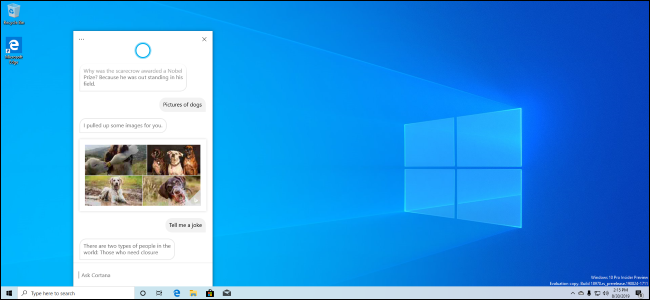guilbert53
master brummie
I find it far easier to use the old control panel - Windows Key + R and type control.exe.
Yes but Microsoft are gradually removing things from the Control Panel.
The Control Panel on my Window 7 PC has 48 icons (set on "Large Icons"),
My Windows 10 Control Panel only has 39.
I think Microsoft are working towards getting rid of the Control Panel totally.
Windows 10 is a long slow total rewrite and redesign of Windows, to get it more suitable for running on tablets and touch screen as well as "normal" laptops and PCs.