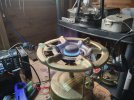I have Windows 11 in my Dell laptop and Acer desktop and realise that I run them just like I used to run Windows 7 some 10 years ago.
My screen background has a pretty pic with the recycle bin shortcut top left.
I have a taskbar at the bottom with the apps I use all the time.
On the Start I have apps and folders I don't use all the time.
Microsoft are probably disappointed with me because I don't use their new 'Widgets', or their Windows Search, or their Photos App. I continue to use Chrome rather than Edge and Google search rather than Bing. All the 'bloatware' which came with Windows 11 was deleted ...
but it presently runs trouble free so I'm happy ...