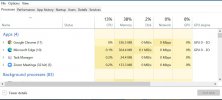cookie273uk
master brummie
Unable to send PM's, as soon as I start the text or enter subject title the recipients name vanishes, is there a general problem or is it just me ? Eric
Hope it’s nothing to do with facebook being downeric i have sent you a message..think i may know what the problem is
lyn
it wont be anything to do with that carolina..eric has been having problems for sometimeFacebook, Whatsapp and Instagram all down at the moment